 Disk Space Recovery Secret Revealed! Disk Space Recovery Secret Revealed! |
Hi [FIRSTNAME],
Happy New Year, in 2011, let's do a Spring Clean up of your PC and server.
How to recover disk space in your computer?
A. Uncover duplicate files
B. Uncover large files which occupied most of the disk space
A. Uncover duplicate files
1. Download NoClone 2010 (v4.2.27)
Compatible with Windows 98SE, ME, 2000, XP, Server 2003, 2008, Vista & Windows 7 (+64 bit!)
2. Run NoClone. Click Browse and then Click Add
3. Repeat step 2 to select additional folder(s) to search
4. Click big Search button
5. Review Files
| Feature/Edition |
Free |
Home |
Enterprise |
| Number of files in single session |
300,000 |
Unlimited |
| Number of network drive in single session |
3 |
Unlimited |
| Search and remove all duplicate files |
 |
| Smart Marker / Mark all except one |
 |
 |
 |
* SaveSpace / Delete / Move / Copy files: limited to 30 files each time in trial versions of Home / Enterprise ed.
New Year Sales
Home ed. $29.9 $19.9 / Enterprise ed. $79.9 $49.9 / Installer CD $14.9 $9.9
Renew /upgrade home ed.: $16.9 $9.9; enterprise ed.: $59.9 $39.9
Coupon code: NY2011 Good until 10 Jan 2011
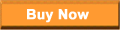 (with free upgrades within one year maintenace plan) Discount applies to PayPal, discount may vary if currency other than USD.
20% off applied if using ShareIt. |
B. Uncover large files which occupied most of the disk space
By uncovering large files which takes up most of the disk space, you may find out some files are no longer useful to you. The steps are similar to above:
Run NoClone, click Large Files under Search Criteria. If you want to report larger files e.g. 10MB, click Redefine.
You may need to review files one by one by double-click on the file to open it.
Reasonable NoClone & Toolbar 2011 beta
New features in Reasonable NoClone & Toolbar 2011 beta:
- Reasonable Toolbar with web search
- Duplicate Download Reminder
Try holiday searches:
Duplicate Download Reminder
With Reasonable Toolbar for Internet Explorer, NoClone 2011 will notice you if you have duplicate file alreay downloaded. NoClone 2011 helps you stop downloading duplicates in the first place! 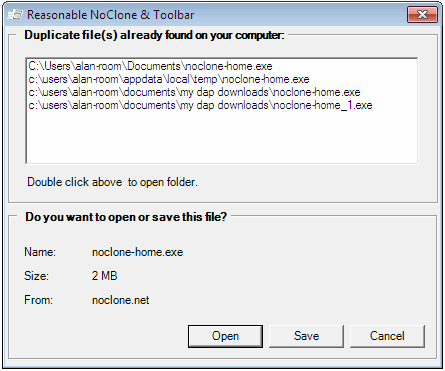 NoClone knows if you have downloaded the same file before and shows where they are, if any. You may open folder containing duplicate to confirm and see if you want to continue the downloading process.
Do remember to enable Reasonable Toolbar if you can't find the toolbar:
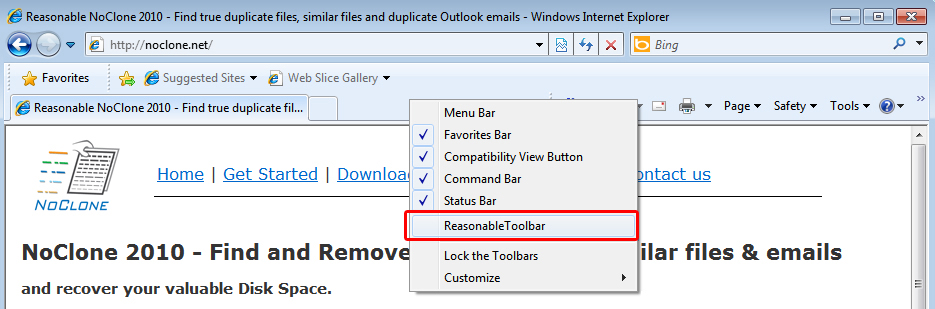
Compatible with Windows 98SE, ME, 2000, XP, Server 2003, 2008, Vista & Windows 7 (+64 bit!)
New Year Sales
Home ed. $29.9 $19.9 / Enterprise ed. $79.9 $49.9 / Installer CD $14.9 $9.9
Renew /upgrade home ed.: $16.9 $9.9; enterprise ed.: $59.9 $39.9
Coupon code: NY2011 Good until 10 Jan 2011
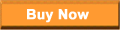 (with free upgrades within one year maintenace plan) Discount applies to PayPal, discount may vary if currency other than USD.
20% off applied if using ShareIt. |
|